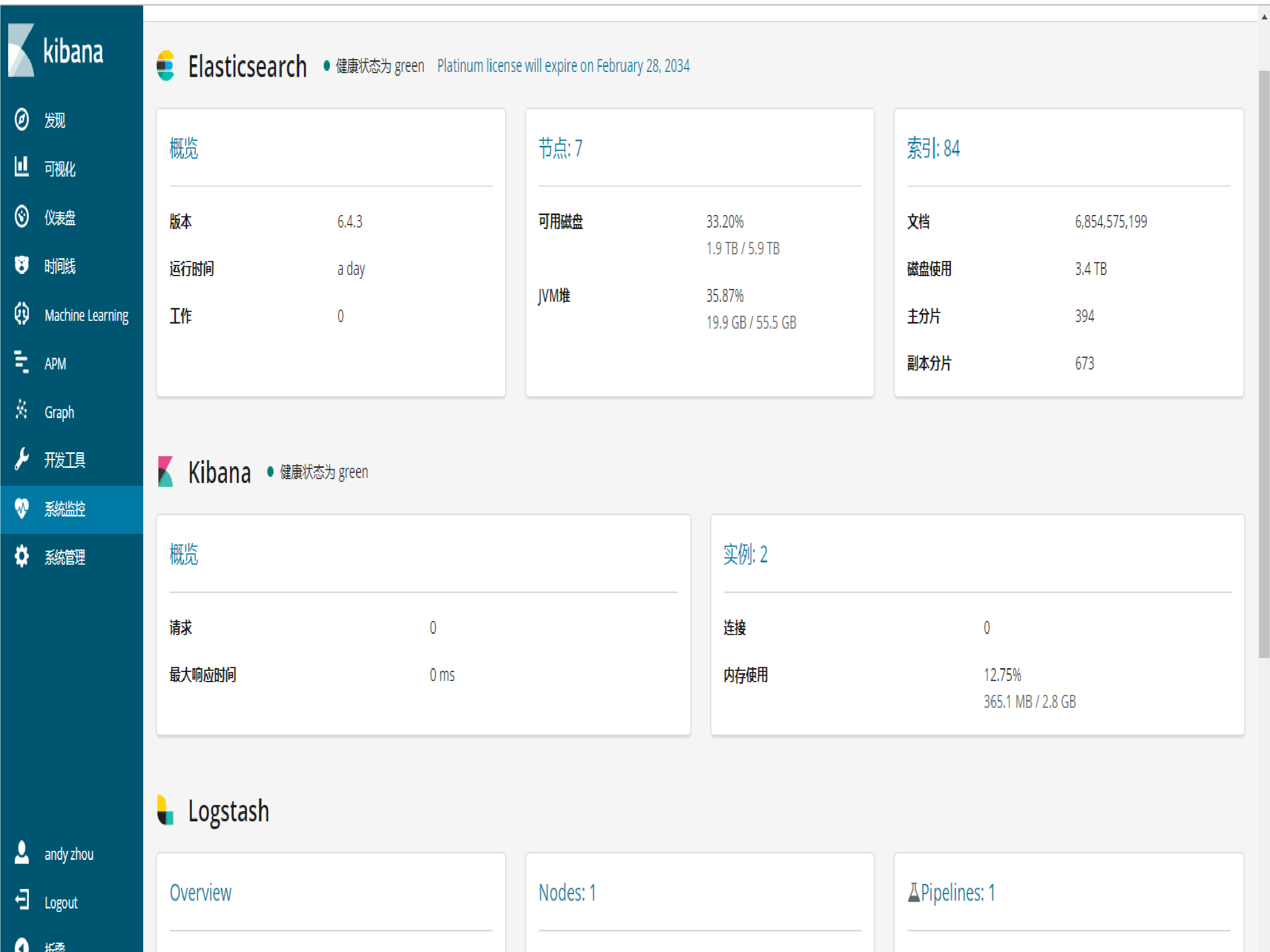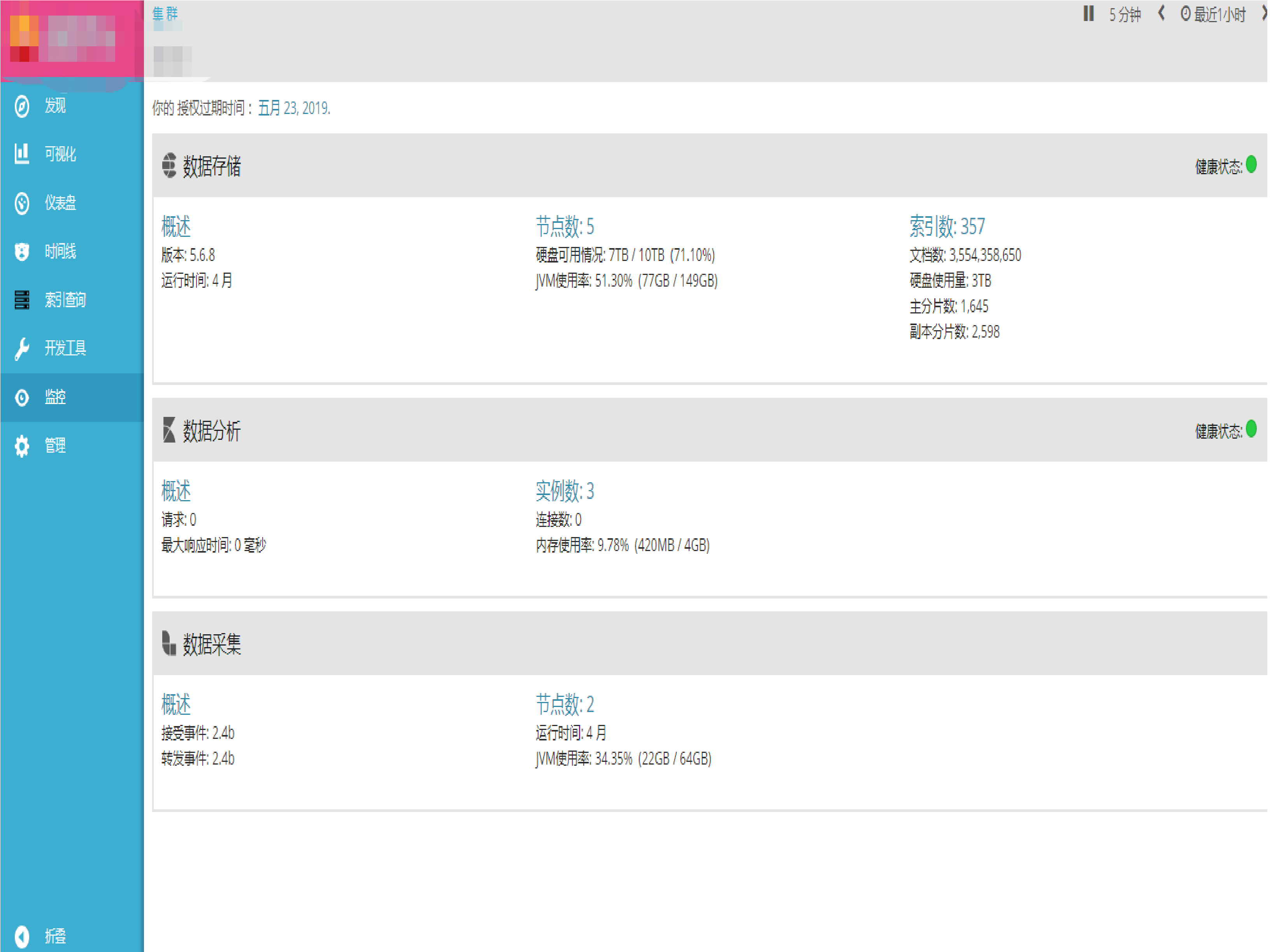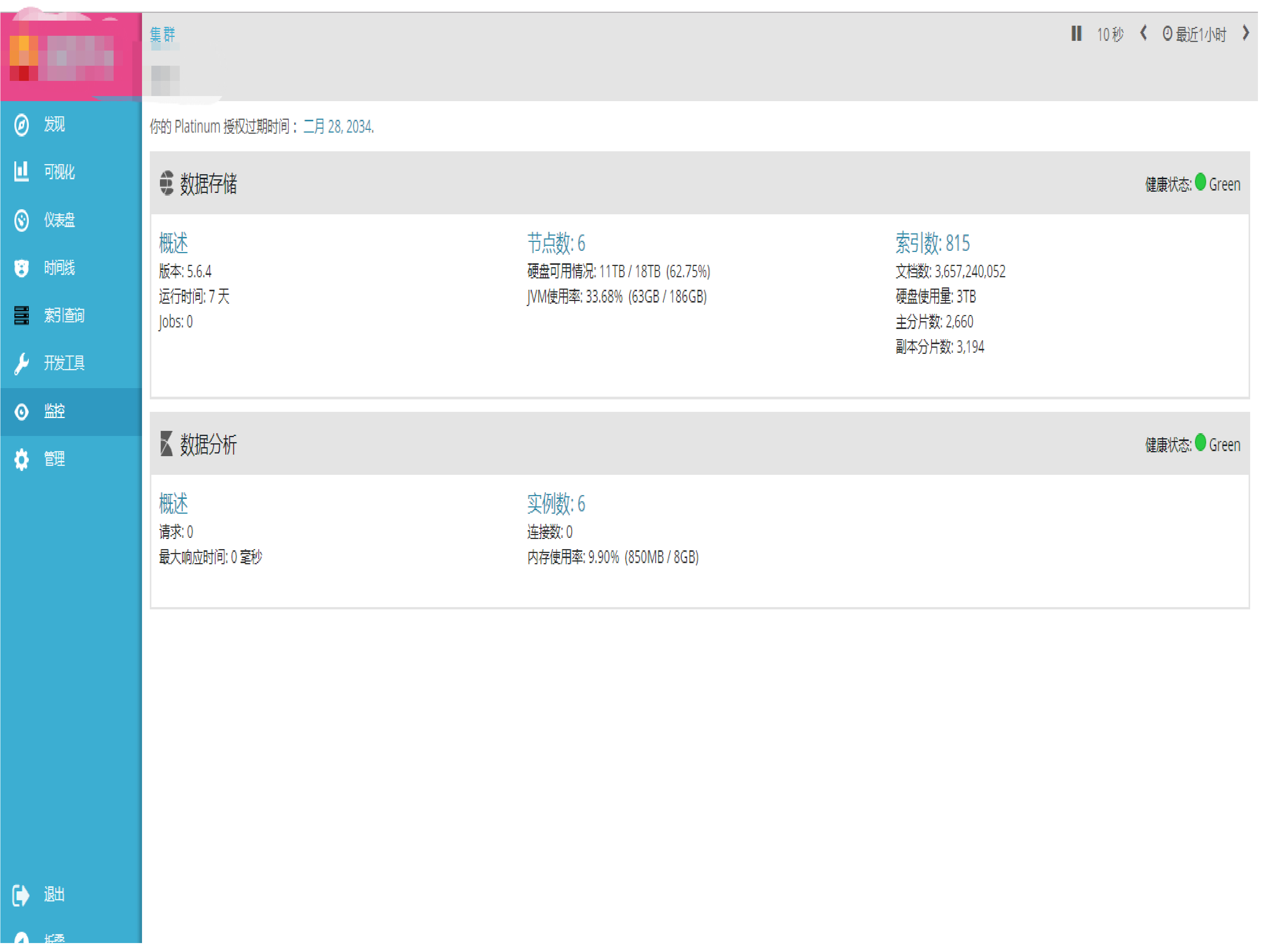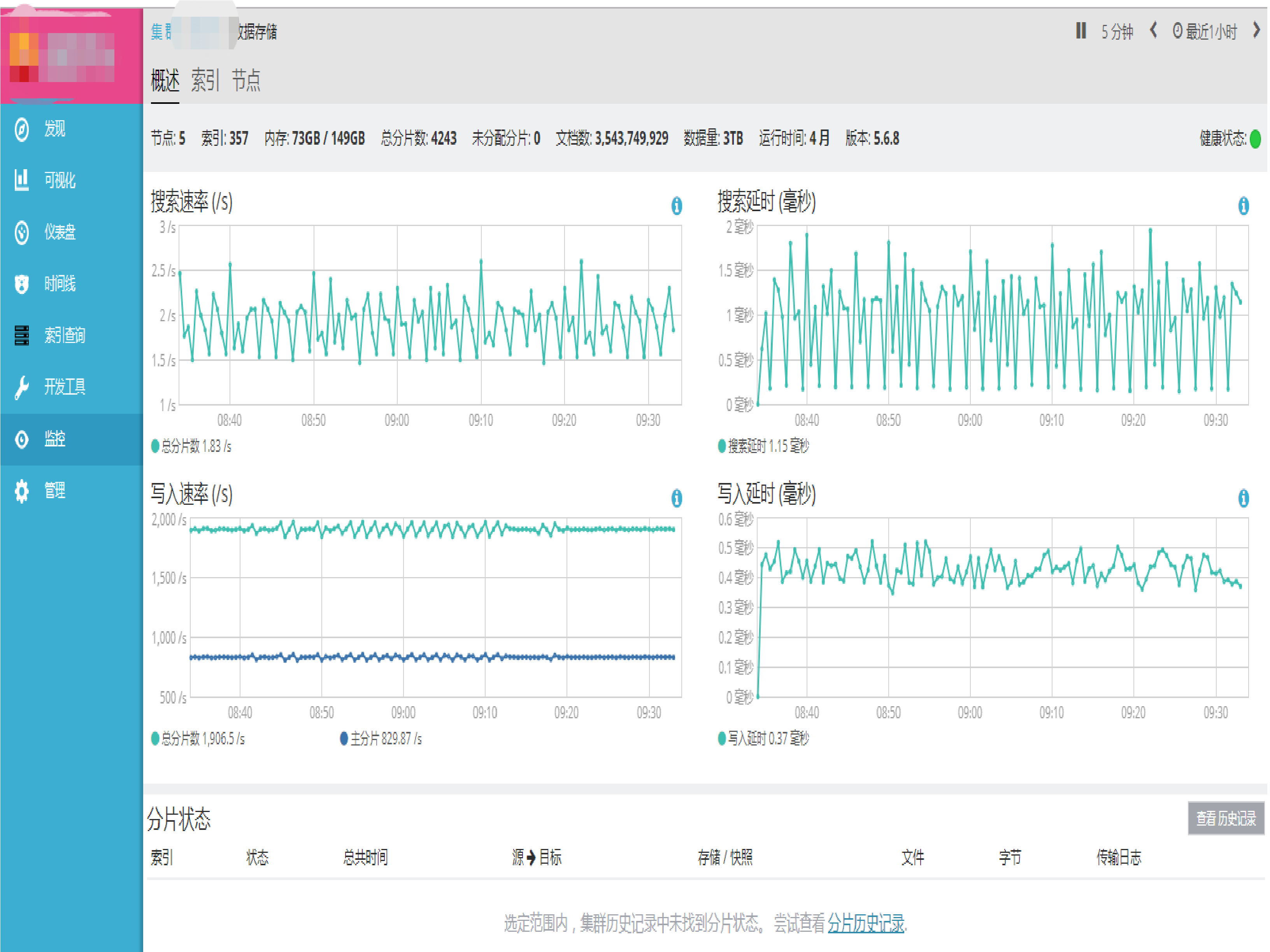由于 ES开源了X-PACK代码,现在6.4.3版本与6.3以及以下的有变化
我基于最新的版本整理了下启用X-PACK功能。坑比较多,给我的感觉与searchguard 搞得越来越像了……
比较坑的是 transport(9300) 必须要用SSL…… 大家注意下。 6比5复杂多了……
Configure each node to:
Required: Enable TLS on the transport layer.
Recommended: Enable TLS on the HTTP layer.
参考:
https://www.elastic.co/guide/e ... .html
1 Elasticsearch.yml 文件添加内容
xpack.security.enabled: true
2 .1生成CA证书
./elasticsearch-certutil ca
2.2 生成客户端证书
./elasticsearch-certutil cert --ca
2.3ES启用SSL配置文件
xpack.security.transport.ssl.verification_mode: certificate
xpack.security.transport.ssl.keystore.path: xxx.p12
xpack.security.transport.ssl.truststore.path: xxx.p12
2.4 keystore 添加内容
./elasticsearch-keystore add xpack.security.transport.ssl.keystore.secure_password
3启用相关功能
4 启动ES
./elasticsearch -d 每台
5配置密码
./elasticsearch-setup-passwords
6汉化kibana 这玩意我还没有整理完,5差不多搞完了。
7开始浪
6版本
5版本
我基于最新的版本整理了下启用X-PACK功能。坑比较多,给我的感觉与searchguard 搞得越来越像了……
比较坑的是 transport(9300) 必须要用SSL…… 大家注意下。 6比5复杂多了……
Configure each node to:
Required: Enable TLS on the transport layer.
Recommended: Enable TLS on the HTTP layer.
参考:
https://www.elastic.co/guide/e ... .html
- ES 设置
- 配置 TLS/SSL
- 配置ES(x-pack认证)
- 启动ES
- 配置密码
- 配置kibana
1 Elasticsearch.yml 文件添加内容
xpack.security.enabled: true
2 .1生成CA证书
./elasticsearch-certutil ca
2.2 生成客户端证书
./elasticsearch-certutil cert --ca
2.3ES启用SSL配置文件
xpack.security.transport.ssl.verification_mode: certificate
xpack.security.transport.ssl.keystore.path: xxx.p12
xpack.security.transport.ssl.truststore.path: xxx.p12
2.4 keystore 添加内容
./elasticsearch-keystore add xpack.security.transport.ssl.keystore.secure_password
3启用相关功能
xpack.monitoring.enabled: true
xpack.graph.enabled: true
xpack.ml.enabled: true
xpack.security.enabled: true
xpack.watcher.enabled: true
xpack.security.authc.accept_default_password: false
xpack.security.transport.ssl.enabled: true
xpack.monitoring.collection.cluster.stats.timeout: 30m
xpack.monitoring.collection.index.stats.timeout: 30m
xpack.monitoring.collection.index.recovery.active_only: true
xpack.monitoring.collection.index.recovery.timeout: 30m
xpack.monitoring.history.duration: 3650d
4 启动ES
./elasticsearch -d 每台
5配置密码
./elasticsearch-setup-passwords
6汉化kibana 这玩意我还没有整理完,5差不多搞完了。
7开始浪
6版本
5版本
[尊重社区原创,转载请保留或注明出处]
本文地址:http://searchkit.cn/article/6136
本文地址:http://searchkit.cn/article/6136